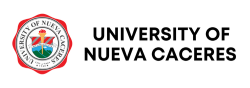Start Your UNC Journey with Confidence
Enrolling at the University of Nueva Caceres (UNC) is the first exciting step toward building your future. Whether you are a new student, transferee, or returning student, UNC makes the enrollment process convenient, transparent, and student-friendly — ensuring you can begin your studies without hassle.
This guide walks you through the complete UNC enrollment procedure, including admission requirements, online registration, and payment options.
Step 1: Prepare Your Admission Requirements
Before you begin the enrollment process, make sure you have all the required documents ready. These may vary depending on your student category:
For New College Students (Freshmen):
- Original and photocopy of Form 138 (Report Card)
- Certificate of Good Moral Character
- PSA Birth Certificate (photocopy)
- 2x2 ID photo (recent, white background)
- Entrance exam results (if applicable)
For Transferees:
- Transcript of Records (TOR) or Certified True Copy of Grades
- Certificate of Transfer Credential / Honorable Dismissal
- PSA Birth Certificate (photocopy)
- Certificate of Good Moral Character
For Returning Students:
No outstanding obligations with the university
Clearance from the Office of the Registrar
For Graduate School Applicants:
- Original Transcript of Records (TOR)
- Honorable Dismissal (if from another institution)
- Recent ID photo and valid ID
Tip: Scan your documents for faster processing, especially if you’re enrolling online.
Step 2: Apply for Admission
You can apply through either of the following methods:
A. Online Admission (Recommended)
- Visit the official UNC Admissions Portal at www.unc.edu.ph/admissions.
- Create an applicant account and fill out the Online Admission Form.
- Upload your scanned documents.
- Wait for an email confirmation or notification from the Admissions Office regarding your application status.
B. On-Campus Admission
If you prefer in-person enrollment, visit the Office of Admissions at the UNC Main Campus. Bring your complete documents and valid ID for verification.
Step 3: Take the Entrance Examination (If Required)
Some programs may require you to take an entrance test or interview. You’ll receive the exam schedule after submitting your admission form.
Exams are usually conducted at the UNC Testing Center.
Results are released through email or posted on the official UNC portal.
Note: For SY 2026–2027, entrance exams may be waived for select programs based on academic performance.
Step 4: Proceed with Enrollment
Once admitted, you can now officially enroll.
Online Enrollment Process:
- Log in to the Student Portal at https://portal.unc.edu.ph.
- View your approved subjects and schedule.
- Confirm your enrollment by reviewing your assessment of fees.
- Choose your preferred payment option (online banking, GCash, or over-the-counter).
On-Campus Enrollment:
- Go to your respective College Enrollment Office.
- Submit your admission slip and requirements.
- Proceed to the Cashier’s Office for payment.
- Secure your Official Receipt and Certificate of Registration (COR).
Step 5: Payment of Fees
UNC offers flexible payment options for your convenience:
Full Payment – Settle all fees before the start of classes for a discount (if applicable).
Installment Plan – Pay initial fees upon enrollment and the balance in scheduled installments.
Online Payments – Via GCash, Maya, or bank partners (details provided in the student portal).
Always keep your payment receipts for record-keeping.
Step 6: Confirmation and Orientation
After completing your enrollment and payment, your status will be confirmed through email or the portal. You will then be invited to attend:
Student Orientation – to learn about UNC policies, support services, and campus life.
Welcome Programs – organized by your college or department.
Step 7: Start of Classes
Congratulations! You are now officially part of the University of Nueva Caceres community.
Be sure to:
- Check your class schedule in the student portal.
- Familiarize yourself with the campus or online learning system.
- Stay connected by following UNC’s official social media pages for updates.